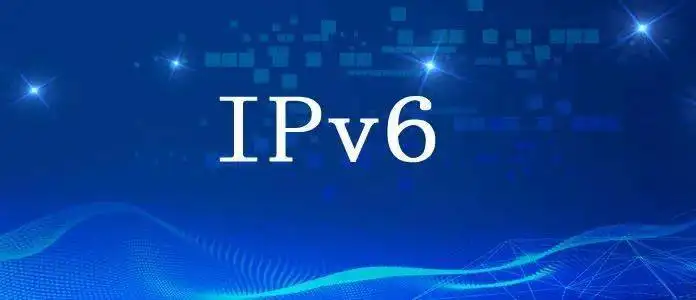
前言
大家应该买过含IPV6地址的服务器,或者多个IPV4地址的服务器,但是有的商家不会自动绑定,需要我们手动绑定.
正文
临时添加
ip -6 addr add 2605:6400:0020:130d::2/64 dev eth0
使用ifcongfig
|
|
eth0: flags=4163 |
|
|
inet xxx.xxx.xxx.xxx netmask 255.255.255.0 broadcast 205.185.121.255 |
|
|
inet6 2605:6400:20:130d::2 prefixlen 64 scopeid 0x0 |
|
|
inet6 fe80::216:45ff:fe97:af56 prefixlen 64 scopeid 0x20 |
|
|
inet6 2605:6400:20:130d:: prefixlen 128 scopeid 0x0 |
|
|
ether 00:16:45:97:af:56 txqueuelen 1000 (Ethernet) |
|
|
RX packets 126686795 bytes 31465397496 (29.3 GiB) |
|
|
RX errors 0 dropped 7 overruns 0 frame 0 |
|
|
TX packets 90533440 bytes 747906361963 (696.5 GiB) |
|
|
TX errors 0 dropped 0 overruns 0 carrier 0 collisions 0 |
可以发现已经绑定上了
永久添加
首先使用ifconfig查看网卡信息
|
|
docker0: flags=4099 |
|
|
inet 172.17.0.1 netmask 255.255.0.0 broadcast 0.0.0.0 |
|
|
ether 02:42:8d:3b:c1:b2 txqueuelen 0 (Ethernet) |
|
|
RX packets 0 bytes 0 (0.0 B) |
|
|
RX errors 0 dropped 0 overruns 0 frame 0 |
|
|
TX packets 0 bytes 0 (0.0 B) |
|
|
TX errors 0 dropped 0 overruns 0 carrier 0 collisions 0 |
|
|
|
|
|
eth0: flags=4163 |
|
|
inet xxx.xxx.xxx.xxx netmask 255.255.255.0 broadcast 205.185.121.255 |
|
|
inet6 fe80::216:45ff:fe97:af56 prefixlen 64 scopeid 0x20 |
|
|
ether 00:16:45:97:af:56 txqueuelen 1000 (Ethernet) |
|
|
RX packets 126662654 bytes 31463073997 (29.3 GiB) |
|
|
RX errors 0 dropped 7 overruns 0 frame 0 |
|
|
TX packets 90509939 bytes 747690271954 (696.3 GiB) |
|
|
TX errors 0 dropped 0 overruns 0 carrier 0 collisions 0 |
|
|
|
|
|
lo: flags=73 |
|
|
inet 127.0.0.1 netmask 255.0.0.0 |
|
|
inet6 ::1 prefixlen 128 scopeid 0x10 |
|
|
loop txqueuelen 1000 (Local Loopback) |
|
|
RX packets 66726308 bytes 30552961591 (28.4 GiB) |
|
|
RX errors 0 dropped 0 overruns 0 frame 0 |
|
|
TX packets 66726308 bytes 30552961591 (28.4 GiB) |
|
|
TX errors 0 dropped 0 overruns 0 carrier 0 collisions 0 |
从中可以看到eth0为主网卡,目前绑定的IPV6为fe80::即内网地址
之后切换到/etc/sysconfig/network-scripts文件夹
修改对应得配置文件,在最后添加:
|
|
IPV6INIT=yes |
|
|
DNS1=1.1.1.1 |
|
|
DNS2=2a06:98c1:54::bc6 |
|
|
DNS3=2001:4860:4860::8888 |
|
|
IPV6ADDR=2605:6400:0020:130d:0000:0000:0000:0000 |
之后systemctl restart network重启网络
